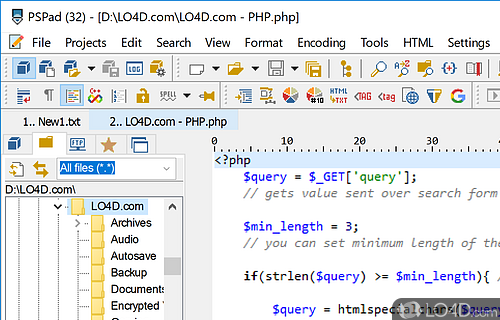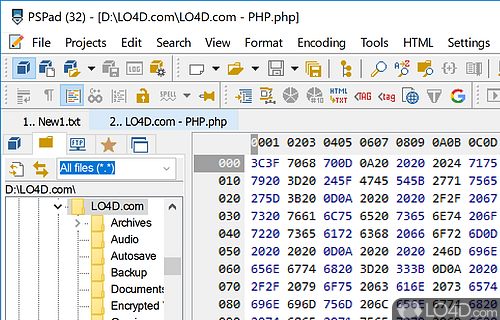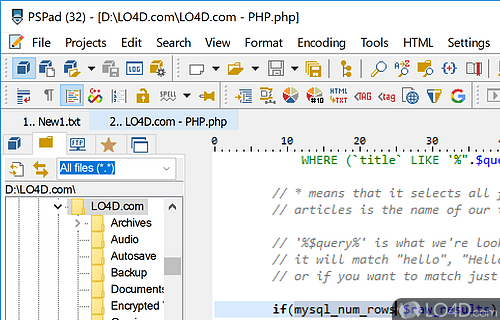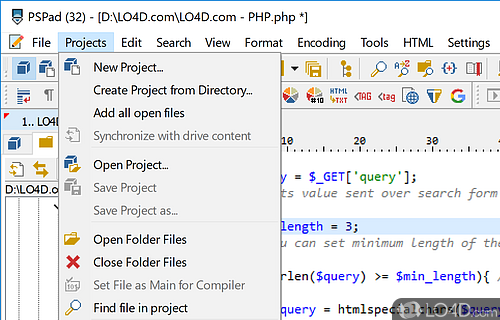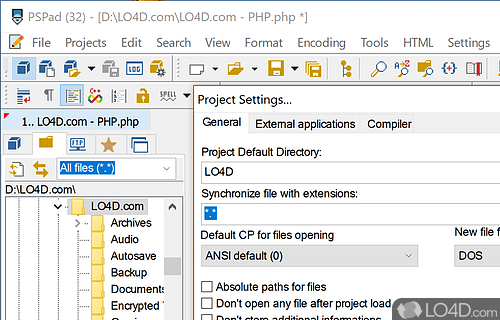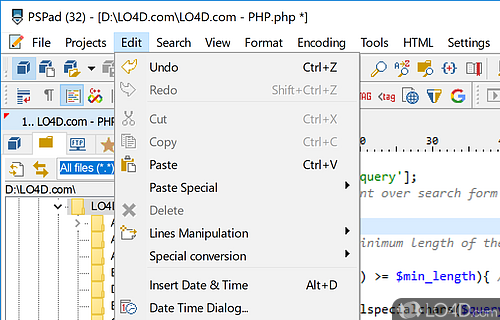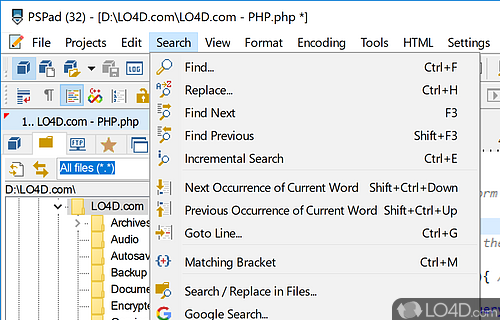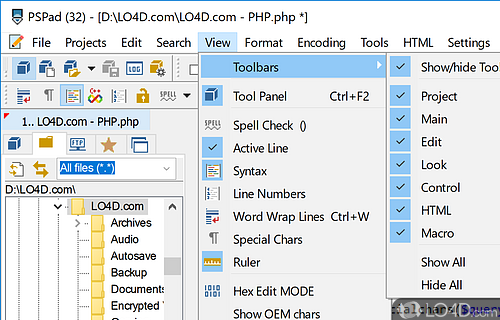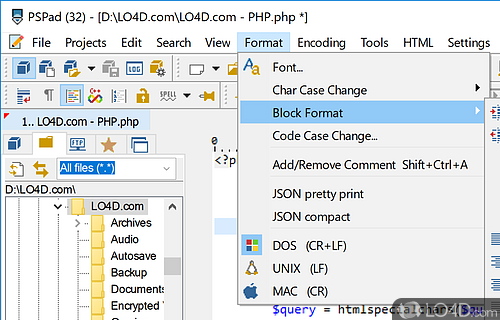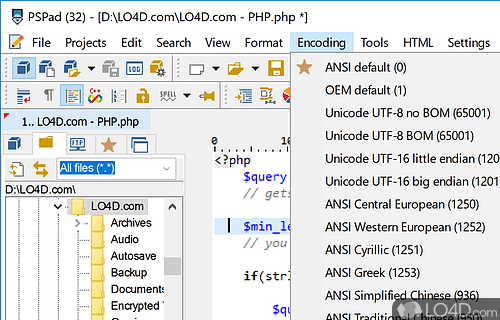A capable text editor aimed at programmers and coders, it offers a number of features to improve the efficiency in writing PHP, Python, CSS, HTML and many other markup and software languages.
PSPad is a free and portable text editor which supports syntax highlighting for many language including PHP, SQL, ASP and Python, among a long list of others. It is mainly a freeware replace of the Windows notepad and much, much more.
Comparable to programs like Notepad++, PSPad is really great in that it also includes a hex editor and a DIFF engine. While being designed primarily for programmers and those with high technical knowledge, it could also probably be used as a simple text editor with a bunch of useful extras. PSPad is also a superb HTML editor which includes TidyHML and TopStyle Lite.
The integrated TiDy library is part of the program and allows for formatting and checking HTML code, conversion to CSS, XML, XHTML.
The application also has built-in spellcheck tool which relies on dictionary files you can download from the web. Localization files for different languages are freely available from the program's web site.
Able to edit a variety of files including PHP, Perl, Python
Additional features of PSPad include file browsing, custom short cuts and even an lightweight built-in FTP client for remote file editing. Additionally languages supported are: C , Cobol, MS-Dos batch, CSS, Forth, Fortran, FoxPro, INI, Inno Setup, Java, JavaScript, KixStart, Object Pascal, Perl, RSS, TCL/TK, Unix ShellScript, VBScript, Visual Basic, X86 assembler and even more.
A fun feature of PSPad Editor is its built-in Google search tool which lets you perform queries directly from the program's interface. As part of its connectivity features, you can also access web pages directly from the application with its built-in web browser.
In conclusion
All in all, this is a capable editor with a number of features handy for creating code in various languages and foremost creating web applications in a number of languages with its compatibility with various technologies and even its include web browser that supports the Apache web server.
Features of PSPad Editor
- Clip Library: Store and reuse snippets of code.
- Code Folding: Hide and view blocks of code.
- Code Hints: Automatically completes code as you type.
- Code Navigation: Quickly locate and jump to functions, declarations and other code sections.
- Code Refactoring: Rearrange and restructure code.
- Debugging: Debug scripts, HTML and other documents.
- Export Formats: Export documents in various formats.
- FTP Client: Upload and download files to and from remote servers.
- File Browser: Navigate and organize files quickly.
- HTML Tidy: Automatically fix HTML errors.
- Macros: Record, save and execute macros.
- Multi-Window Interface: Multiple documents open in tabs.
- Syntax Highlighting: Colorization of text in multiple languages.
- Templates: Code snippets and pre-defined templates.
- Unicode Support: Editing of UTF-8, UTF-16 and other unicode files.
Compatibility and License
PSPad Editor is provided under a freeware license on Windows from text editors with no restrictions on usage. Download and installation of this PC software is free and 5.5.1.825 is the latest version last time we checked.
Jan Fiala accepts donations for the continued development of this free software.
What version of Windows can PSPad Editor run on?
PSPad Editor can be used on a computer running Windows 11 or Windows 10. Previous versions of the OS shouldn't be a problem with Windows 8 and Windows 7 having been tested. It comes in both 32-bit and 64-bit downloads.
Filed under: